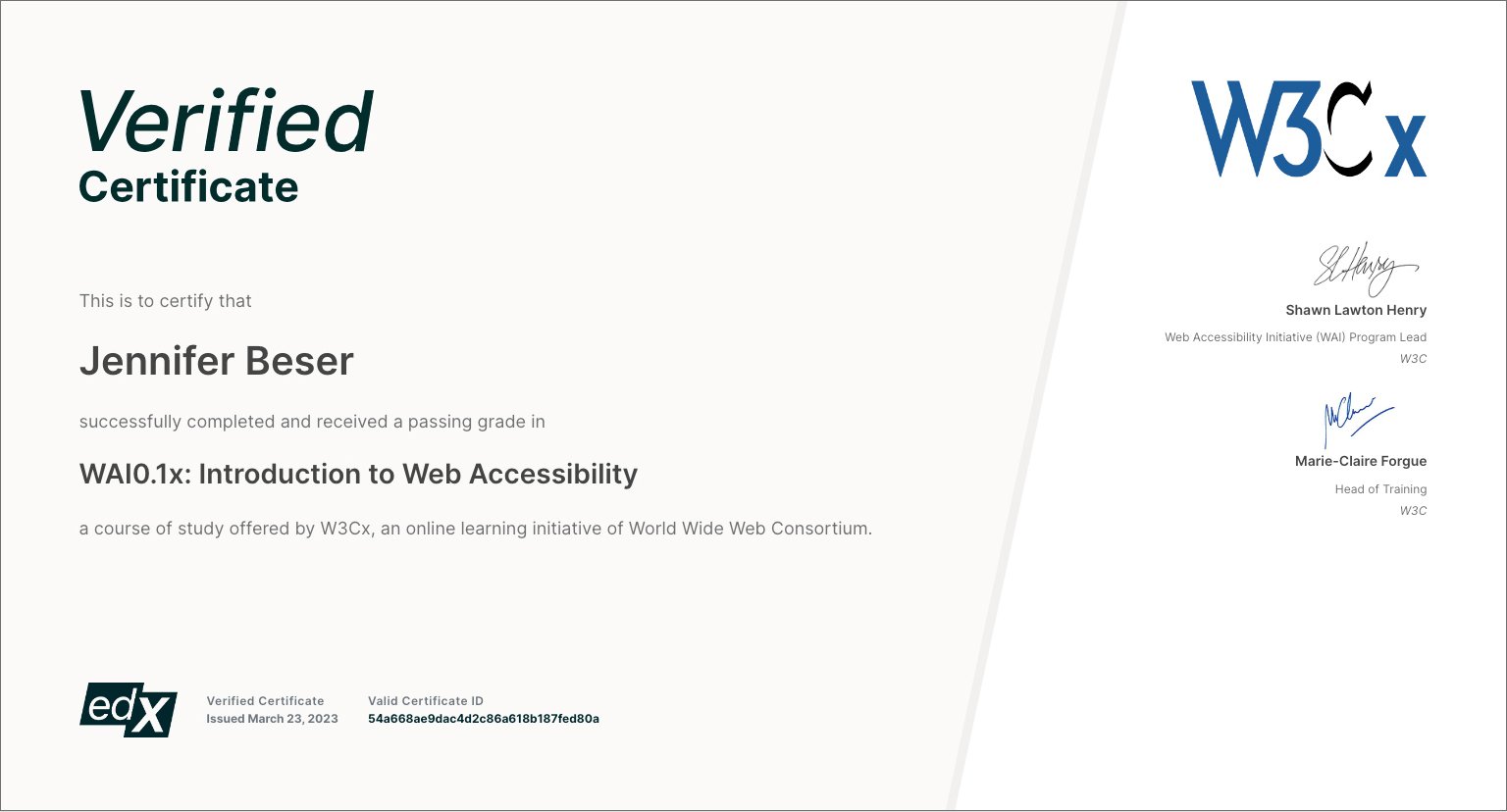By Jennifer Beser
Advocating for employees' well-being and combating mental health stigma in the workplace is essential for creating a productive, supportive environment. Integrating a Peer Support Specialist into the workplace can significantly reduce stress, anxiety, and depression among employees, ultimately leading to improved performance and job satisfaction. A company that prioritizes mental health will naturally attract top talent, as candidates seek employers who care about their well-being.
Peer Support Specialists are crucial in creating a safe and supportive work environment. They are trained to recognize early signs of distress in employees and can guide them to appropriate resources, such as counselors, support groups, or wellness programs. Additionally, they can lead practices like meditation and mindfulness, promoting overall mental well-being. Encouraging employees to keep a journal for self-care and self-reflection can also be an effective tool for managing stress, life challenges, professional burnout, and compassion fatigue.
Understanding the impact of role stressors in the workplace is crucial, as they play a significant role in shaping an employee's well-being and performance. These stressors are challenges that employees face in their roles, often leading to increased stress and decreased productivity. One common stressor is role ambiguity, which occurs when employees are unclear about their duties, priorities, or the chain of accountability, resulting in confusion and frustration. Another issue is inadequate feedback or supervision, where a lack of clear guidance or evaluation makes it difficult for employees to know how to improve. Lastly, role overload happens when the workload or expectations are unrealistic, creating excessive pressure and making it hard to meet deadlines without compromising quality. Combined, these factors can diminish job satisfaction and overall morale.
By addressing mental health issues proactively, companies can reduce potential legal liabilities and protect their reputation. Investing in mental health initiatives also leads to long-term financial benefits, such as lower healthcare costs, reduced absenteeism, and increased productivity.
All Peer Support sessions are confidential, providing a private space for employees to share their thoughts, feelings, and work-related concerns. Moreover, companies should hold seminars and training to address mental health stigma in the workplace and discuss strategies for overcoming it.
Technology can also play a pivotal role in mediating peer support. Companies can create dedicated pages on their intranet or social networking platforms to share affirmations, mental health awareness tips, and advice on overcoming stigma and the imposter syndrome. For example, social media pages like Let's Talk About Mental Health demonstrate how companies can use digital platforms to discuss mental health openly and share affirmations, creating a culture of support and awareness.
By implementing these strategies, companies can create a workplace that not only prioritizes mental health but also fosters an environment of safety, support, and productivity.
References:
https://www.who.int/teams/mental-health-and-substance-use/promotion-prevention/mental-health-in-the-workplace
https://www.cdc.gov/workplacehealthpromotion/initiatives/resource-center/index.html
https://www.apa.org/topics/workplace
https://www.cdc.gov/niosh/topics/mentalhealth/
https://hbr.org/
Shekinah Terrence, Beth (2024)
Self-Care: An Essential Practice for Peer Recovery Specialists, presentation.
Kahn, R.L., Wolfe, D.M., Quinn, R.P., Snoek, J.D., & Rosenthal, R.A. (1964). Organizational Stress: Studies in Role Conflict and Ambiguity. New York: Wiley.
Greenhaus, J. H., & Beutell, N. J. (1985). "Sources of conflict between work and family roles." Academy of Management Review, 10(1), 76-88.